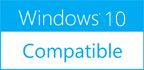Font 2 DXF and G-Code 3.5
Please use one of the links below to download Font 2 DXF and G-Code
Antivirus Information
We did not scan Font 2 DXF and G-Code for viruses, adware, spyware or other type of malware. For your own protection it's recommended to have an updated antivirus installed on your computer when downloading and installing programs from Windows10Compatible. We strongly recommend you to use Antivirus and check Font 2 DXF and G-Code for viruses before you install.
Windows10Compatible lists downloads from various software publishers, so if you have a question regarding a particular software contact the publisher directly. The download links for Font 2 DXF and G-Code are provided to you by Windows10Compatible without any warranties, representations or gurantees of any kind, so download at your own risk.
Publisher Description
Create a text in any installed true type font or a single line font and save the result as dxf file or G-Code file. So you can plot the font to use it for engravings with your NC machine etc. You only enter the text and click on "Save as DXF file...". You can also create stencil fonts. The text will be saved as polygon line information in the DXF file. In version 2.0 a vector font is build in. So now you can not only render the outline of True Type fonts but also single line fonts. Version 3 can output the G-Code for your NC machine directly. And this version can now create arcs not only line segments as output. New: now an Editor for midline fonts is included. So you can design your own single line fonts. You can let the program create a midline font/single line font from any true type font and the edit the midline font in the Editor. You can then create a DXF or G-Code output from your own midline font. The single line font can use bezier curves. If you export them the bezier curves can be converted into arcs for your NC machine.
RELATED PROGRAMS
Code 128 Font Encoder Software App
Easily generate Code 128 barcodes with IDAutomation's Code 128 Font Encoder Application Software, which allows users to copy and paste the Code 128 barcodes into other applications using the copy-to-clipboard feature. The Font Encoder Application allows the user to encode...
- Freeware
- 09 Dec 2015
- 447 KB
QR Code Font and Encoder Package
IDAutomation's QR Code Barcode Font and Encoder enables printing of two dimensional QR-Code barcodes from Windows with TrueType, PostScript or PCL laserjet soft fonts. The advanced QR (Quick Response) Code font uses IDAutomation Vertical Interleaved Technology which allows increased throughput...
- Demo
- 20 Jul 2015
- 56.35 MB
IDAutomation QR Code Font and Encoder
IDAutomation's QRCode Font and Encoder for Windows enables printing of two dimensional QR-Code barcodes from Windows with TrueType, PostScript or PCL laserjet soft fonts. The advanced QR (Quick Response) Code font uses IDAutomation Vertical Interleaved Technology which allows increased throughput...
- Demo
- 20 Jul 2015
- 23.25 MB
Code 128 Universal Barcode Font
The Code 128 Universal Barcode Font provides compatibility with all font code pages, countries, locales and operating systems including double byte Asian versions of Windows such as those used in China and Japan. This implementation is unique because other Code...
- Demo
- 20 Jul 2015
- 9.4 MB
Free Code 39 Barcode Font
IDAutomation's Free Code 39 Barcode Font allows the ability to print letters, numbers and some symbols with the Code 3 of 9 symbology. This barcode font is a fully functional freeware font for qualifying organizations. IDAutomation has included examples for...
- Freeware
- 20 Jul 2015
- 2.45 MB